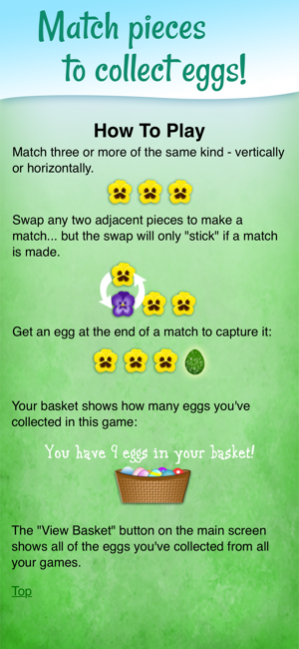Eggster 2.7
Paid Version
Publisher Description
Hunt for Easter Eggs on your iPhone with Eggster! Collect eggs as you match up flowers, rabbits, and other critters in this classic matching game.
How to play: Just swap any two adjacent pieces to make a match of 3 or more. Line up an egg at the end of a match and you collect the egg!
Your basket shows how many eggs you've collected. Eggs come in many different colors, and they may be well hidden among all the flowers and critters on the board. Keep your eyes open!
Eggster has four different seasonal boards, with over 200 eggs to collect:
* Spring - rabbits, ladybugs, daisies, tulips, and other spring flowers
* Summer - seashells, shorebirds, and nautical-themed eggs
* Fall - match autumn leaves, butterflies, and turkeys as you hunt for pumpkins, gemstones, and harvest fruits and vegetables
* Winter - match candy canes, holly, wreaths, bells, and other holiday pieces as you hunt for ornaments, packages, Christmas lights, and other Winter treats
It's like getting 4 games in one!
For even more eggs (and to support further development!) you can purchase Eggstras egg sets. The "Sweets & Treats" set has chocolate eggs, gumdrops, peppermints, and other treats for the Winter board. The "Trick or Treat" set is full of spooky eggs like ghosts, black cats, and bats, as well as candy swirls and jack-o-lanterns for the Fall board.
Eggster also supports Game Center! Log into Game Center (in the settings app on your phone) to earn achievements as you collect eggs and match pieces.
Apr 16, 2018 Version 2.7
This app has been updated by Apple to use the latest Apple signing certificate.
Updated for iOS11 and all screen sizes!
About Eggster
Eggster is a paid app for iOS published in the Action list of apps, part of Games & Entertainment.
The company that develops Eggster is Lightsphere LLC. The latest version released by its developer is 2.7. This app was rated by 1 users of our site and has an average rating of 4.0.
To install Eggster on your iOS device, just click the green Continue To App button above to start the installation process. The app is listed on our website since 2018-04-16 and was downloaded 27 times. We have already checked if the download link is safe, however for your own protection we recommend that you scan the downloaded app with your antivirus. Your antivirus may detect the Eggster as malware if the download link is broken.
How to install Eggster on your iOS device:
- Click on the Continue To App button on our website. This will redirect you to the App Store.
- Once the Eggster is shown in the iTunes listing of your iOS device, you can start its download and installation. Tap on the GET button to the right of the app to start downloading it.
- If you are not logged-in the iOS appstore app, you'll be prompted for your your Apple ID and/or password.
- After Eggster is downloaded, you'll see an INSTALL button to the right. Tap on it to start the actual installation of the iOS app.
- Once installation is finished you can tap on the OPEN button to start it. Its icon will also be added to your device home screen.